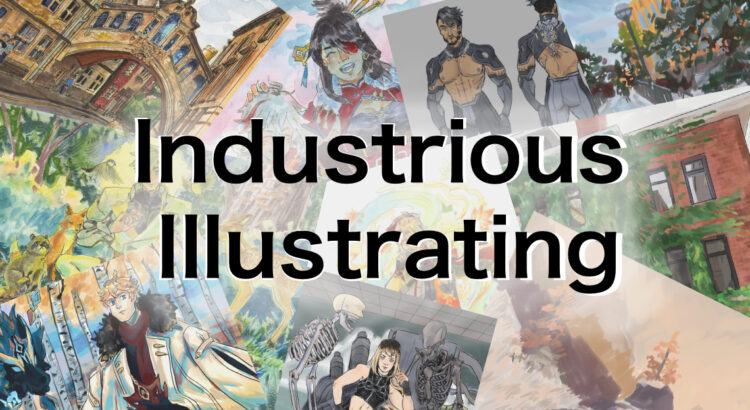Hello, and welcome back to Industrious Illustrating! Apologies for being slightly late to the usual Friday posting date.
This week we’re looking at a project that I’m a part of for the Michigan Animation Club at this university. This semester, MAC’s student officers came up with casual semester-long collaborative projects related to animation and visual development for club members to work together on. I was especially interested in Erica’s “Pitch Bible” project. In animation and TV shows in general, a pitch bible is a package of premise, concept art, story, and characters that can be presented to interested parties as a sample of what the proposed project is about.
The specific project we’re trying to develop is a post-apocalyptic solarpunk world where the remnants of humanity encounter intelligent animal and plant people in the overgrown ruins of civilization. We aren’t far enough into the development process to have an actual pitch bible, but I’ve made some character sketches over the past few weeks that I then bounced off of other group members for thoughts and feedback.

The penguin is wearing rags torn off of discarded human clothes and organic material. The lotus person turns the basic body components of a lotus plant into a bipedal creature that evolved to help fill the empty niche left by humans.
A few group members said that the spider mech looked scary and that it’d be even scarier if it could swim. Anyway, the spider mech can swim now.

The lizard person and the pug person were explorations of how humanoid our group members want the animals to look. The old lady screaming about chicken is a key character who drives the conflict inside the human group about whether or not they should consume meat that came from talking animals. She also has a few screws loose.

I scribbled some environment sketches based on concept art I saw in the “Art of Destiny” art books, but I’m not really happy with how they turned out. The pig lady is a potential love interest for a convict character in the human group, and the pigeon is an aviator who could belong to the pigeon air force we discussed as a group.
Other group members made lovely character and environment sketches which aren’t really my right to share without their permission. By the end of the semester, we’ll hopefully have enough material to show for our project that we can present it to others like an actual professionally made animation pitch bible. If not, we still had a lot of fun along the way, and that’s what the process of art should be anyway — fun.